
Remarketing Method: Scoring Range
Scoring Range A scoring range can be used to determine the level of interest or engagement a user has shown...
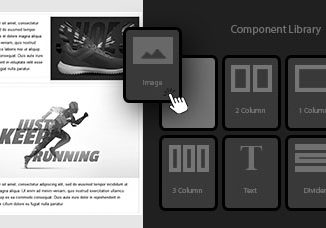
Email Template Builder
Go to Templates Tab > Click + template button to add new email campaign. In Add email template, insert: Subject...

Remarketing Method: Received Log
Received log Involves leveraging the data from received email logs within your EDM system to target and re-engage individuals who...
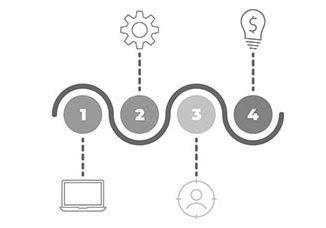
DotMail Process Flow
DotMail process flow involves the steps taken to execute an email marketing campaign effectively. Here's a brief description of the...


