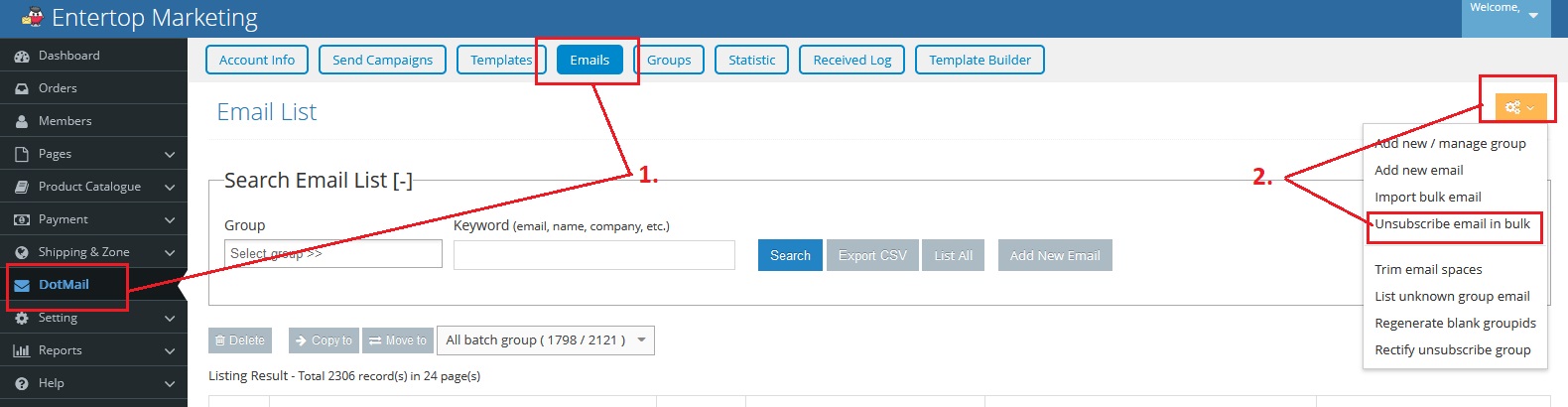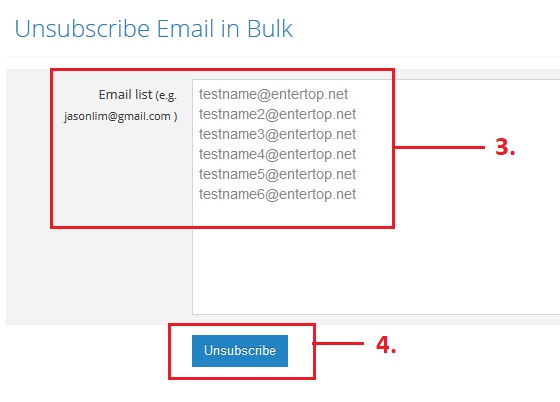Unsubscribe Email in Bulk
Description:
Allows recipients of email campaigns to unsubscribe from receiving future communications from a specific sender or organization. It is an essential component of any responsible email marketing strategy as it gives recipients control over their inbox and ensures compliance with email marketing regulations.

Purpose for unsubscribe in a business.
- Respecting Recipient Preferences: The unsubscribe option allows recipients to exercise control over their email preferences. It respects their right to choose whether they want to continue receiving emails from your business or opt out. Providing this option shows that you value the preferences and choices of your audience.
- Enhancing Customer Experience: Offering an unsubscribe option improves the overall customer experience. It provides recipients with a way to manage their inbox and reduce email clutter, allowing them to focus on the emails that are most relevant to them. By respecting their decision to unsubscribe, you build trust and maintain a positive brand image.
- Optimizing Email Marketing Efforts: Unsubscribes provide valuable feedback and insights into the effectiveness of your email marketing campaigns. By tracking the number of unsubscribes and analysing the reasons behind them, you can identify areas for improvement and refine your email content, targeting, and frequency. This data-driven approach helps optimize your email marketing efforts and increase engagement.

Here 3 methods to unsubscribe:
- Email Content: The email sent through an EDM system includes a clear and prominent unsubscribe link or button within the email content. This link is usually placed at the bottom of the email, and it should be easily identifiable and clickable for the recipient.
for example: Jane is a subscriber to an online clothing retailer’s email list. She has been receiving regular email newsletters and promotional offers from the retailer. One day, Jane opens an email from the retailer and scrolls down to the bottom, where she notices an “Unsubscribe” link prominently displayed. Feeling overwhelmed by the number of emails in her inbox, Jane decides to unsubscribe from the retailer’s email list. She clicks on the unsubscribe link. - Email recipient setting: Admin can set the customer status to unsubscribe by change the status setting to off.
For example: Company ABC send out the email campaign, after few days the admin will check the status of the email campaign. If the bounce and failed email happen or the recipient send a complain, admin will unsubscribe the recipient in the back-end system setting. - Unsubscribe email in bulk: This function will help admin to unsubscribe email in large number of recipients.
For example: Company ABC receive an excel sheet of large numbers of recipients that failed and want to unsubscribe in the bounce email data. The admin can easily click the unsubscribe email in bulk function and insert all the recipients email name and click unsubscribe button.
How to unsubscribe email in bulk?