How to Send Specific Email Topic to Interested Customer
This is based on the email sent to the member which has label tag and the member had read the in email.
E.g, If one member receive an email related to re-marketing label tag, the interest scoreboard of re-marketing will count one.
If two member receive and read then it will be two.
- Click on ‘Send‘ button.
Select ‘Email & Group‘ which is the group of member to receive the email.
Select ‘Date Range‘ which is the group of member who received email in the date range.
Select ‘Interest Tag‘ which is label tag of the email sent
Select ‘Scoring Range‘ which is the number of receiver that had read the email that related to the label tag
*This is based on the email sent to the member which has label tag and the member had read the in email.
E.g, If plenty email sent to members and one member read the email, the minimum score range will be one - Click ’Search‘ button.
- Click the email ‘Send on‘ date and ‘Email Template‘
- Click on ‘Preview‘ to view the email content correct
- Then click ‘Send‘
Noted: Turning ” Avoid repeat send ” to Yes, to avoid sending same email content to the same email address in different ” Email & Group”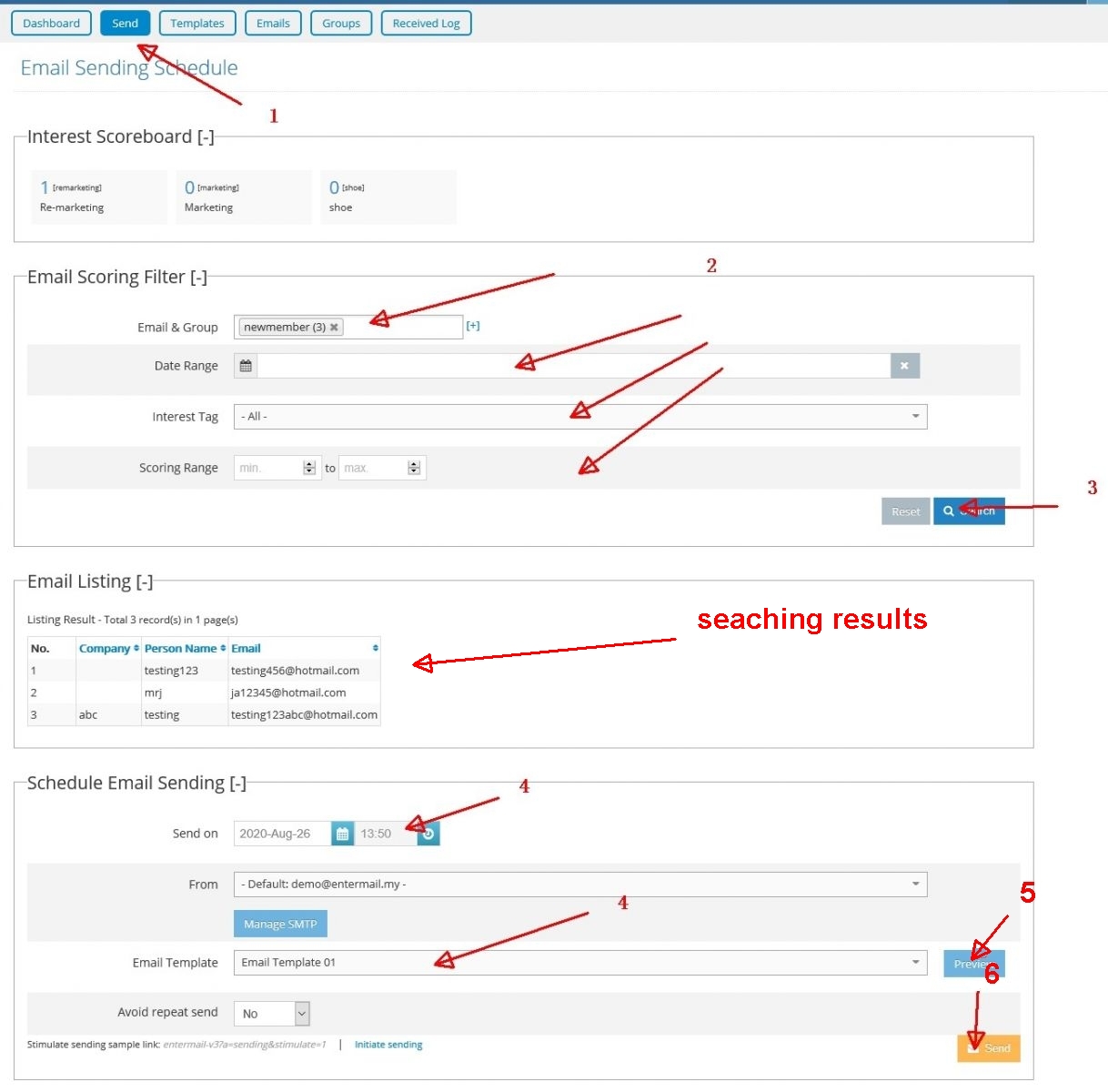
- Done.
