Email Template Builder
- Go to Templates Tab > Click + template button to add new email campaign.
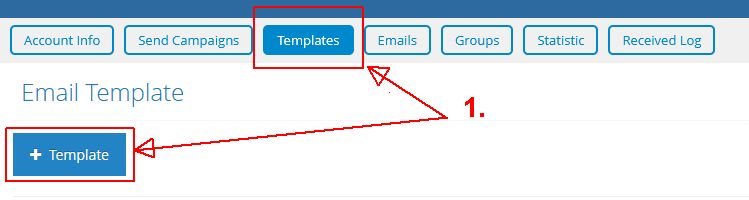
- In Add email template, insert:
- Subject
- Reply Email
- Sender Name
- Choose Label
- Click Add new button to continue.

- Click Edit Template button.
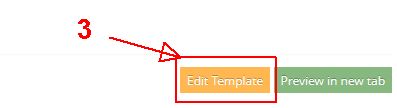
- Drag and drop component in the library to the email section.
- Click Save template icon to save the template.
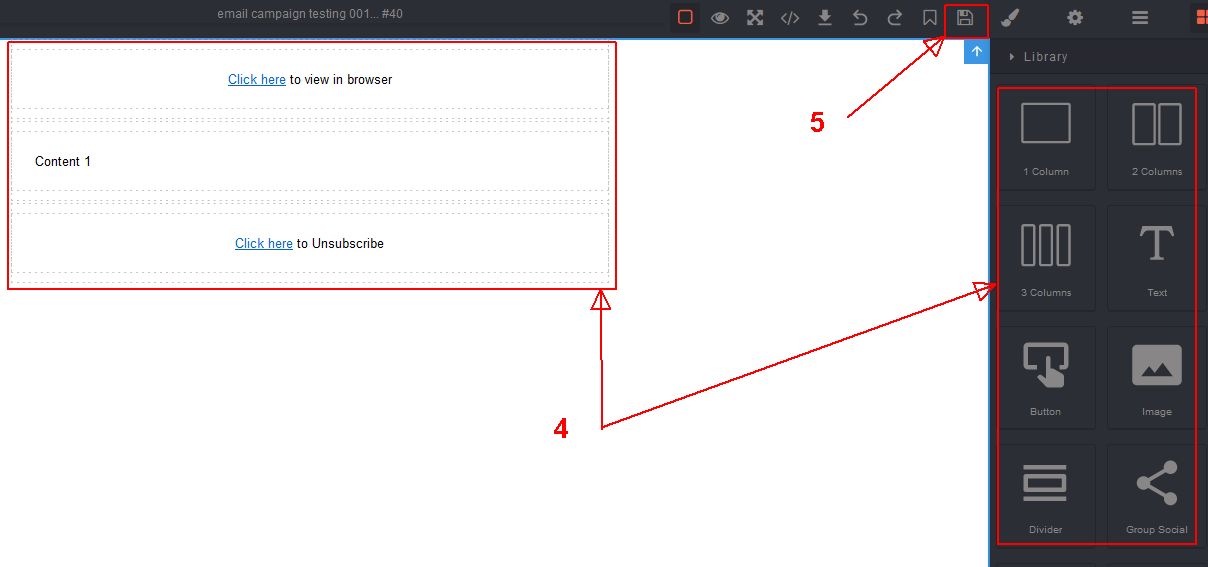
- Click email config button to go back to email builder editor.
- Click preview button to preview the email campaign template.
