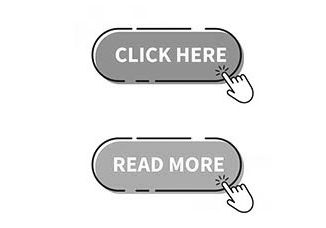How to Check Email Status
Click 'Received Log' to access sent log page. In detail page have status column to check the email Status. For...

How to Send Specific Email Topic to Interested Customer
This is based on the email sent to the member which has label tag and the member had read the...

How to Send Email
Click 'Send' to access Email Send Schedule page. Choose 'Email Group' and click on 'Search' button to search for email....

How to Add Email Name to Email Template
Go to Templates > Click Edit icon. In Email Body, Insert %name% Click update to complete.
- « Previous
- 1
- 2
- 3
- 4
- Next »