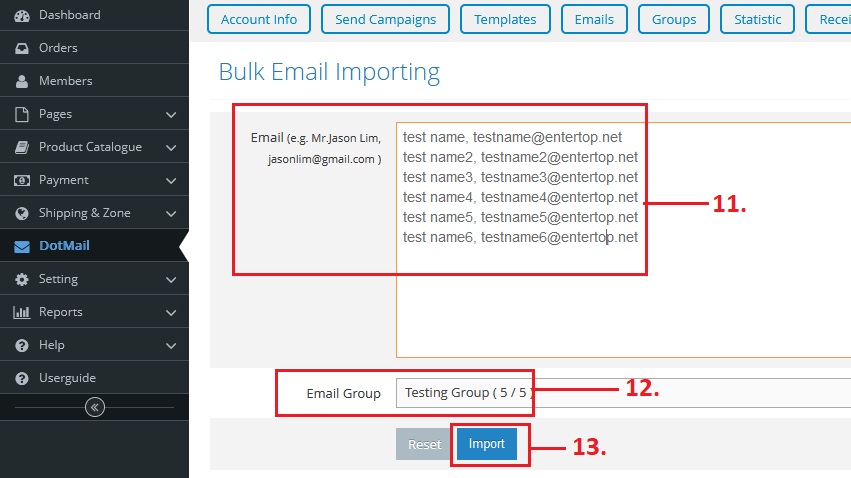Bulk Import of Email Into Group
- At DotMail module, go to Emails sub-module.
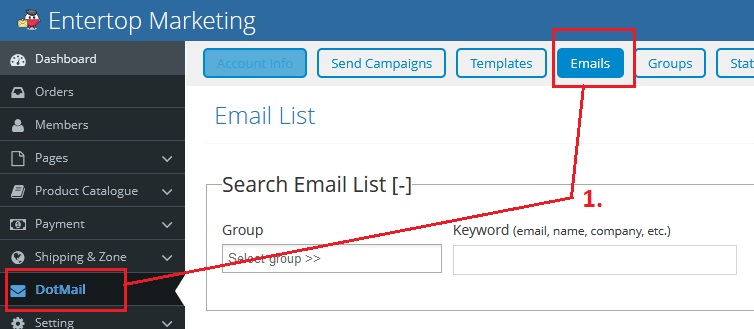
- At the right corner, click
 icon.
icon. - Select Import bulk email.
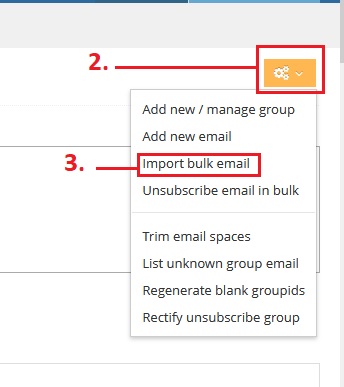
Notes: for compiling the emails and names into a single column. you may click button below to download excel file with functions.
Click Here to download Excel File with Functions - To download Excel File with Functions, go to Userguide and right click to open link in new tab > Click 2.0 Add/Edit/Delete Email Group.
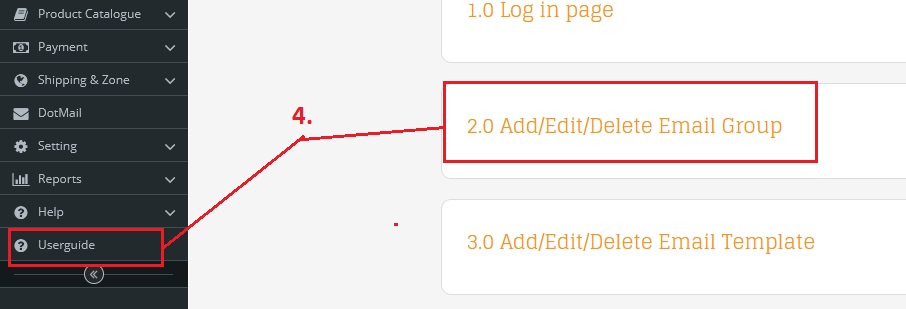
- Click 2.4 Bulk Import of email into group.
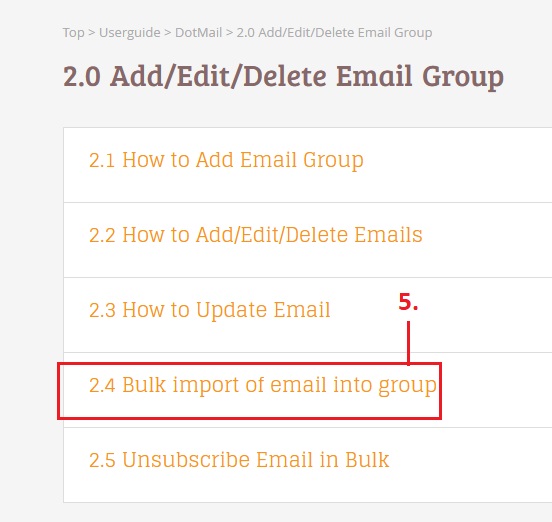
- Click Here to download Excel File.
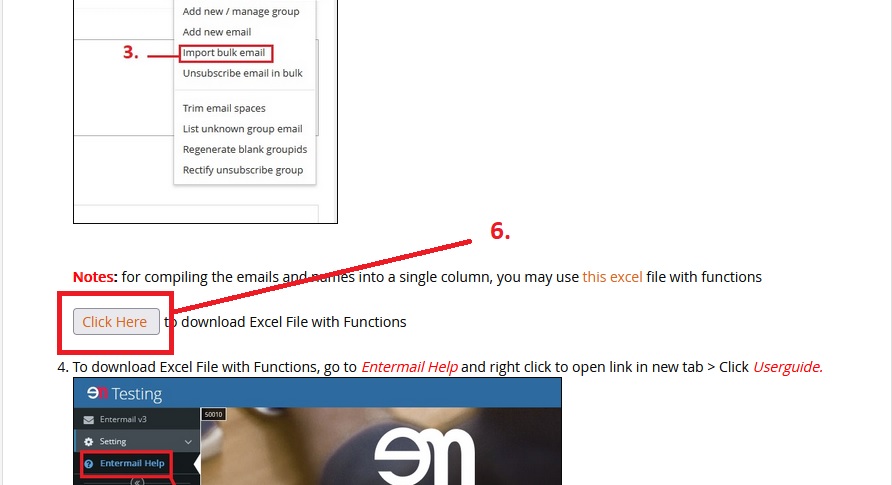
- Open Excel File.
- Go to Code for importing into DotMail column > Drag to extend functions in blank space.
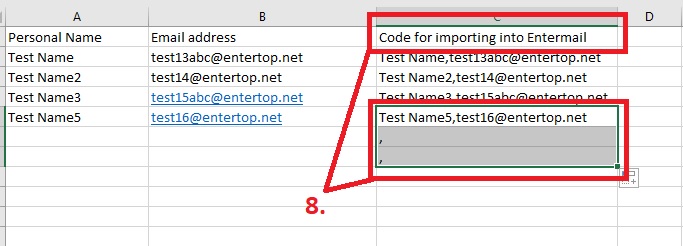
- Fill in Personal name and Email Address = Value.
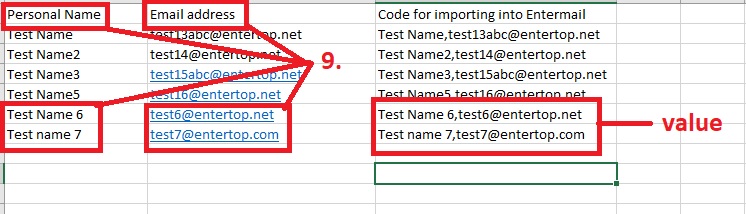
- Copy all Code for importing into DotMail column.
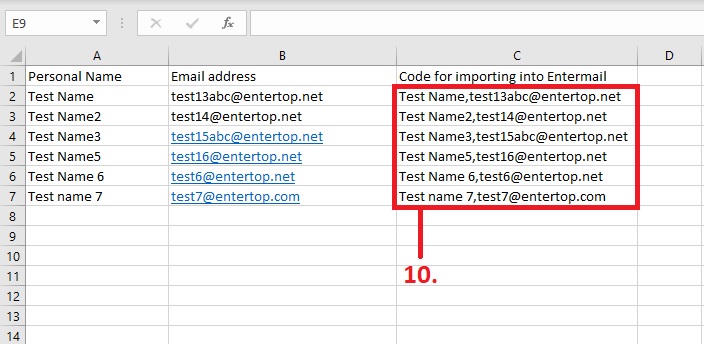
- Insert by paste all the Code for importing into Dotmail Column into the Email field:
- Each record must be in new line
- The name and email must be seperated by comma
- Next, select Email Group.
- Click Import button to complete.