How to Add/Edit/Delete Emails
Add single email
- Click on ‘Emails‘ then click on the ‘setting’ icon.
- Click on ‘Add new email‘ option.
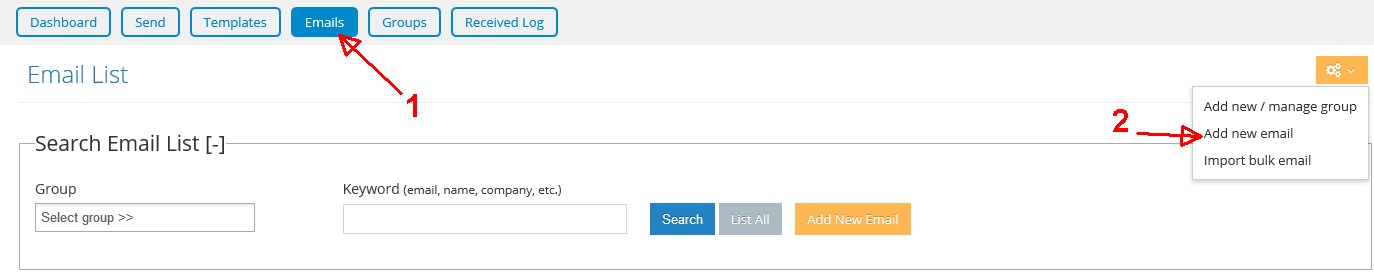
- Insert the information of the email receiver.
- Then click ‘Add New‘ button.
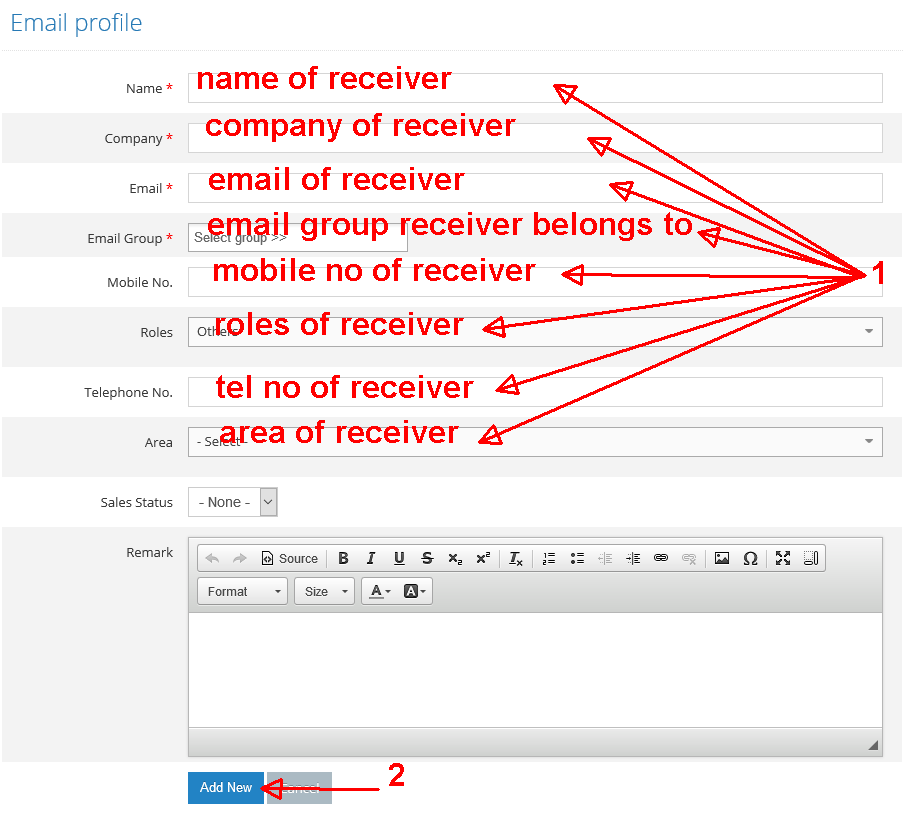
- Done.
Add Multiple Email
- Click on ‘Emails‘ then click on the ‘setting’ icon.
- Click on ‘Import bulk email‘ option.
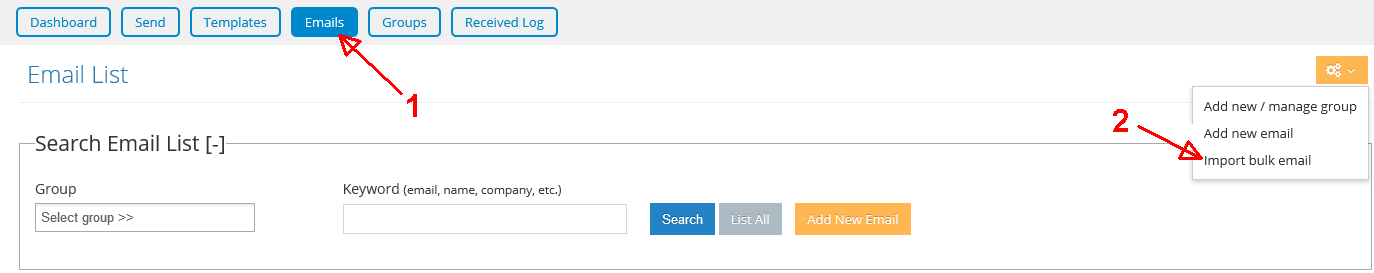
- Insert the email information, select the ‘Email Group‘.
eg:-
test1, [email protected]
test2, [email protected]
test3, [email protected] - Then click on ‘Import‘ button.
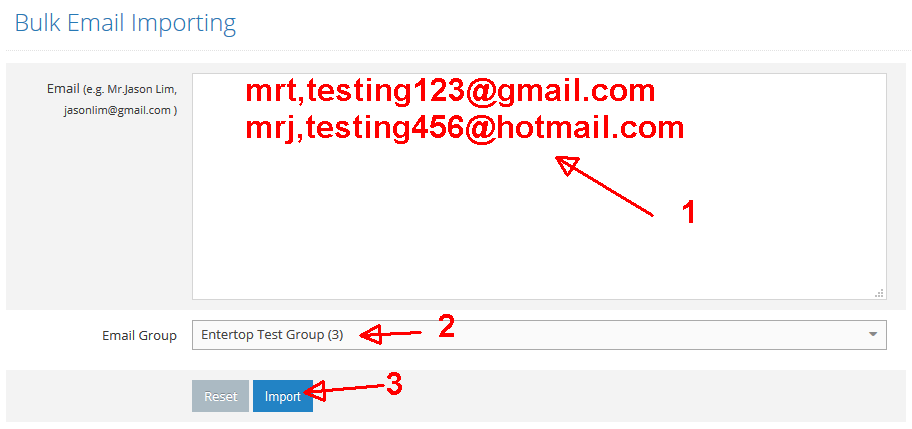
- Done.
